Dazbo's GCP Skillsboost Challenge Lab Walkthroughs
My experience and walkthroughs with the GCP Skillsboost Challange Labs.
Build and Optimise Data Warehouses with BigQuery
See Challenge Lab
Overview
“You are part of an international public health organisation which is tasked with developing a machine learning model to predict the daily case count for countries during the Covid-19 pandemic. As a junior member of the Data Science team you’ve been assigned to use your data warehousing skills to develop a table containing the features for the machine learning model.”
Topics tested:
- Use BigQuery to access public COVID and other demographic datasets.
- Create a new BigQuery dataset which will store your tables.
- Add a new date partitioned table to your dataset.
- Add new columns to this table with appropriate data types.
- Run a series of JOINS to populate these new columns with data drawn from other tables.
Objectives Overview
- Create Date-Partitioned Table
- Add Columns to the Schema
- Add Country Population Data
- Add Country Area Data
- Add Mobility Averages Data
- Query Missing Data
Setup
First, make a note of your dataset_name and your table_name. For this doc, I’ll be using covid_733 and oxford_policy_tracker_360, respectively.
Now, create your dataset. I did this in the Cloud Console. I.e. Create Data Set, and call it covid_733. We can leave everything else with defaults. If you prefer, you could use bq from the command line.
Create Date-Partitioned Table
We need to create our oxford_policy_tracker_360 table, which should be a copy of the bigquery-public-data.covid19_govt_response.oxford_policy_tracker, but should be:
- Partitioned by date
- With expiry of 720 days
- And exclude certain regions.
This was my solution:
CREATE OR REPLACE TABLE covid_733.oxford_policy_tracker_360
PARTITION BY date
OPTIONS(
partition_expiration_days=720,
description="oxford_policy_tracker partitioned by date"
) AS
SELECT *
FROM `bigquery-public-data.covid19_govt_response.oxford_policy_tracker`
WHERE alpha_3_code NOT IN ("GBR", "BRA", "CAN", "USA")
It simply creates a new table, sets up partitioning, and defines/populates the table using the existing table.
You should end up with something that looks like this:
![]()
Add Columns to the Schema
We need to add a bunch of additional columns to our table. We’re told what they are. The catch is that some of these columns (all of the columns with the mobility prefix) are part of a RECORD, which is represented using the STRUCT keyword. Think of them like sub-columns.
Here’s my solution:
ALTER TABLE covid_733.oxford_policy_tracker_360
ADD COLUMN population INTEGER,
ADD COLUMN country_area FLOAT64,
ADD COLUMN mobility STRUCT<
avg_retail FLOAT64,
avg_grocery FLOAT64,
avg_parks FLOAT64,
avg_transit FLOAT64,
avg_workplace FLOAT64,
avg_residential FLOAT64>;
If you now refresh your table’s schema and scroll to the end, you can see your new columns have been added:
![]()
Add Country Population Data
Now we need to add country data from a different table. This is easy enough. We just do an UPDATE-SET-FROM. Note that our table stores the 3-character country codes in the field called alpha_3_code, as is hinted by the supplied SQL in the lab.
# use 3-char country codes
UPDATE
covid_733.oxford_policy_tracker_360 t0
SET
t0.population = t2.pop_data_2019
FROM
(SELECT DISTINCT country_territory_code, pop_data_2019
FROM `bigquery-public-data.covid19_ecdc.covid_19_geographic_distribution_worldwide`
) AS t2
WHERE t0.alpha_3_code = t2.country_territory_code;
Add Country Area Data
This is basically the same as the previous step, except we use a different source table for the country area data. Also note that this source table does have a country code field, but using only two character codes. This is no good, so we’ll join on the full country name.
# The census_bureau_international table uses 2-char country codes, so we can't use that
UPDATE
covid_733.oxford_policy_tracker_360 t0
SET
t0.country_area = t2.country_area
FROM
(SELECT DISTINCT country_name, country_area
FROM `bigquery-public-data.census_bureau_international.country_names_area`
) AS t2
WHERE t0.country_name = t2.country_name;
Add Mobility Averages Data
This one was slightly tricker. I had to look up the syntax for this.
We’re already given this query:
SELECT country_region, date,
AVG(retail_and_recreation_percent_change_from_baseline) as avg_retail,
AVG(grocery_and_pharmacy_percent_change_from_baseline) as avg_grocery,
AVG(parks_percent_change_from_baseline) as avg_parks,
AVG(transit_stations_percent_change_from_baseline) as avg_transit,
AVG( workplaces_percent_change_from_baseline ) as avg_workplace,
AVG( residential_percent_change_from_baseline) as avg_residential
FROM `bigquery-public-data.covid19_google_mobility.mobility_report`
GROUP BY country_region, date
This gives us averages for various values, each as a separate column. Our rows are unique by a combination of country, and date.
We need to insert these values, joining on both country and date. But when we update our target rows, we need to update our single STRUCT, using the six different averages that compose our RECORD.
I did it like this:
# We need to average a number of records per country and data,
# to get a single average of each child column in the mobility record
UPDATE
covid_733.oxford_policy_tracker_360 t0
SET
t0.mobility = STRUCT(t2.avg_retail,
t2.avg_grocery,
t2.avg_parks,
t2.avg_transit,
t2.avg_workplace,
t2.avg_residential)
FROM
(SELECT country_region, date,
AVG(retail_and_recreation_percent_change_from_baseline) as avg_retail,
AVG(grocery_and_pharmacy_percent_change_from_baseline) as avg_grocery,
AVG(parks_percent_change_from_baseline) as avg_parks,
AVG(transit_stations_percent_change_from_baseline) as avg_transit,
AVG( workplaces_percent_change_from_baseline ) as avg_workplace,
AVG( residential_percent_change_from_baseline) as avg_residential
FROM `bigquery-public-data.covid19_google_mobility.mobility_report`
GROUP BY country_region, date
) AS t2
WHERE t0.country_name = t2.country_region
AND t0.date = t2.date;
If you now refresh the preview of your table data and scroll to the far right, you’ll see it looks something like this:
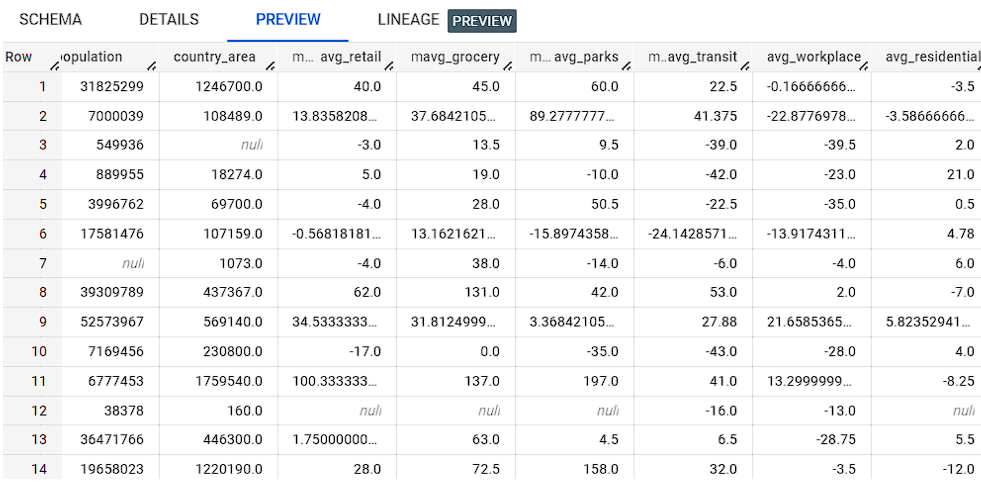
Query Missing Data
Finally, we’re asked to look for missing data in our table. Specifically:
- Countries that are missing population data
- Countries that are missing country area data
Where we’re missing both, we should show the country twice.
So my strategy is:
- Look up all the distinct countries in the
country_names_areatable. - Use this table as a left join, and join to our table.
- Join on where our table has a null value for
population. - Now, repeat these steps, but join on hwere our table has a null value for
country_area.
At this point, we have results from two queries, and both are simply a list of country names. Now we want to add them together, so we’ll use UNION ALL. We want to use the ALL option, since we don’t want to exclude duplicates.
The final query looks like this:
# countries missing population information in the tracker
SELECT DISTINCT
countries.country_name
FROM `bigquery-public-data.census_bureau_international.country_names_area` AS countries
LEFT JOIN `covid_733.oxford_policy_tracker_360` AS tracker
ON countries.country_name = tracker.country_name
WHERE tracker.population IS NULL
UNION ALL
# countries missing country area information in the tracker
SELECT DISTINCT
countries.country_name
FROM `bigquery-public-data.census_bureau_international.country_names_area` AS countries
LEFT JOIN `covid_733.oxford_policy_tracker_360` AS tracker
ON countries.country_name = tracker.country_name
WHERE tracker.country_area IS NULL
ORDER BY country_name
That’s it. Not so bad!