Dazbo's GCP Skillsboost Challenge Lab Walkthroughs
My experience and walkthroughs with the GCP Skillsboost Challange Labs.
Perform Foundational Infrastructure Tasks in Google Cloud
See Challenge Lab
Challenge
You’ve been asked to:
- Create a bucket for storing the photographs.
- Create a Pub/Sub topic that will be used by a Cloud Function you create.
- Create a Cloud Function.
- Remove the previous cloud engineer’s access from the memories project.
You’re given some standards to follow:
- Create all resources in the specified region and zone, unless otherwise directed.
- Use the project VPCs.
- Naming is normally
team-resource, e.g. an instance could be namedkraken-webserver1 - Allocate cost effective resource sizes. Projects are monitored and excessive resource use will result in the containing project’s termination (and possibly yours), so beware. Use:
- e2-micro for small Linux VMs
- e2-medium for Windows or other applications such as Kubernetes nodes.
My Solution
I prefer to use the Cloud Shell and gcloud CLI, because it makes the steps much more repeatable.
Prep
Let’s start by defining some variables we can use throughout this challenge:
gcloud auth list
prj=qwiklabs-gcp-04-d047d2a3a544
region=us-central1
zone=us-central1-f
bucket=qwiklabs-gcp-04-d047d2a3a544-bucket
topic=topic-memories-333
cfunc=memories-thumbnail-creator
user1=student-00-18a23fbbbab4@qwiklabs.net
user2=student-04-519d4e4dc131@qwiklabs.net
gcloud config set compute/region $region
gcloud config set compute/zone $zone
Substitute for any variables you’ve been given, in your instance of the challenge.
Task 1 - Create the Bucket
gsutil mb gs://$bucket
Task 2 - Create the Pub/Sub Topic
gcloud pubsub topics create $topic
Task 3 - Create the Cloud Function
You need to create a folder for your function code.
mkdir thumbnail && cd $_
Now create your index.js. It should look like this:
const functions = require('@google-cloud/functions-framework');
const crc32 = require("fast-crc32c");
const { Storage } = require('@google-cloud/storage');
const gcs = new Storage();
const { PubSub } = require('@google-cloud/pubsub');
const imagemagick = require("imagemagick-stream");
functions.cloudEvent('', cloudEvent => {
const event = cloudEvent.data;
console.log(`Event: ${event}`);
console.log(`Hello ${event.bucket}`);
const fileName = event.name;
const bucketName = event.bucket;
const size = "64x64"
const bucket = gcs.bucket(bucketName);
const topicName = "";
const pubsub = new PubSub();
if ( fileName.search("64x64_thumbnail") == -1 ){
// doesn't have a thumbnail, get the filename extension
var filename_split = fileName.split('.');
var filename_ext = filename_split[filename_split.length - 1];
var filename_without_ext = fileName.substring(0, fileName.length - filename_ext.length );
if (filename_ext.toLowerCase() == 'png' || filename_ext.toLowerCase() == 'jpg'){
// only support png and jpg at this point
console.log(`Processing Original: gs://${bucketName}/${fileName}`);
const gcsObject = bucket.file(fileName);
let newFilename = filename_without_ext + size + '_thumbnail.' + filename_ext;
let gcsNewObject = bucket.file(newFilename);
let srcStream = gcsObject.createReadStream();
let dstStream = gcsNewObject.createWriteStream();
let resize = imagemagick().resize(size).quality(90);
srcStream.pipe(resize).pipe(dstStream);
return new Promise((resolve, reject) => {
dstStream
.on("error", (err) => {
console.log(`Error: ${err}`);
reject(err);
})
.on("finish", () => {
console.log(`Success: ${fileName} → ${newFilename}`);
// set the content-type
gcsNewObject.setMetadata(
{
contentType: 'image/'+ filename_ext.toLowerCase()
}, function(err, apiResponse) {});
pubsub
.topic(topicName)
.publisher()
.publish(Buffer.from(newFilename))
.then(messageId => {
console.log(`Message ${messageId} published.`);
})
.catch(err => {
console.error('ERROR:', err);
});
});
});
}
else {
console.log(`gs://${bucketName}/${fileName} is not an image I can handle`);
}
}
else {
console.log(`gs://${bucketName}/${fileName} already has a thumbnail`);
}
});
Create package.json:
{
"name": "thumbnails",
"version": "1.0.0",
"description": "Create Thumbnail of uploaded image",
"scripts": {
"start": "node index.js"
},
"dependencies": {
"@google-cloud/functions-framework": "^3.0.0",
"@google-cloud/pubsub": "^2.0.0",
"@google-cloud/storage": "^5.0.0",
"fast-crc32c": "1.0.4",
"imagemagick-stream": "4.1.1"
},
"devDependencies": {},
"engines": {
"node": ">=4.3.2"
}
}
Now we’re ready to create the Cloud Function:
gcloud functions deploy $cfunc \
--gen2 \
--stage-bucket $bucket \
--trigger-topic $topic \
--runtime nodejs20
Task 4 - Test by Uploading an Image
Retrieve a picture, and download it to your Cloud Shell. From there, copy it to your bucket.
curl https://storage.googleapis.com/cloud-training/gsp315/map.jpg --output map.jpg
gsutil cp map.jpg gs://$bucket
Verify that the thumbnails are created in the bucket automatically.
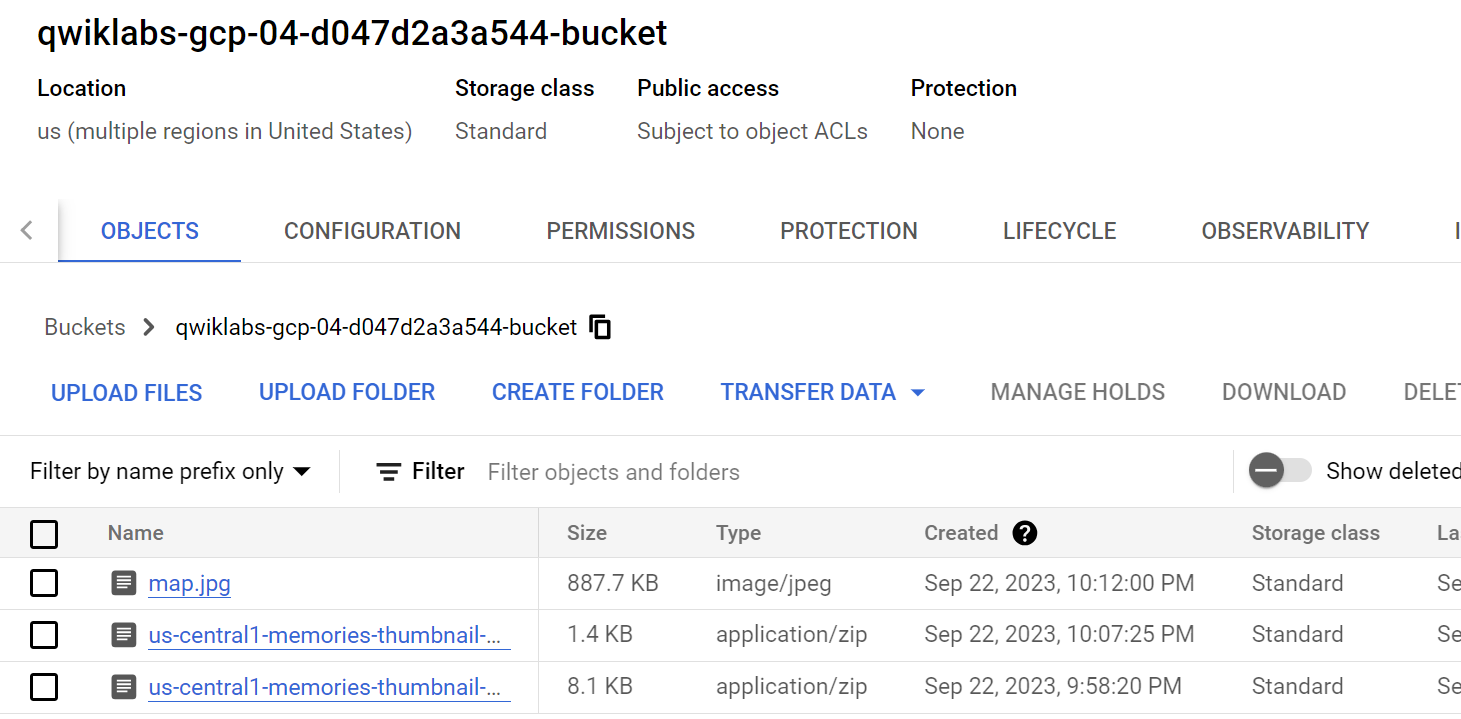
Task 5 - Remove User 2 Access from the Project
Finally, we’re told to remove user 2, who has been given Viewer access to our project.
cd ~
gcloud projects get-iam-policy $prj --format=json > policy.json
Edit the policy, and remove the user:
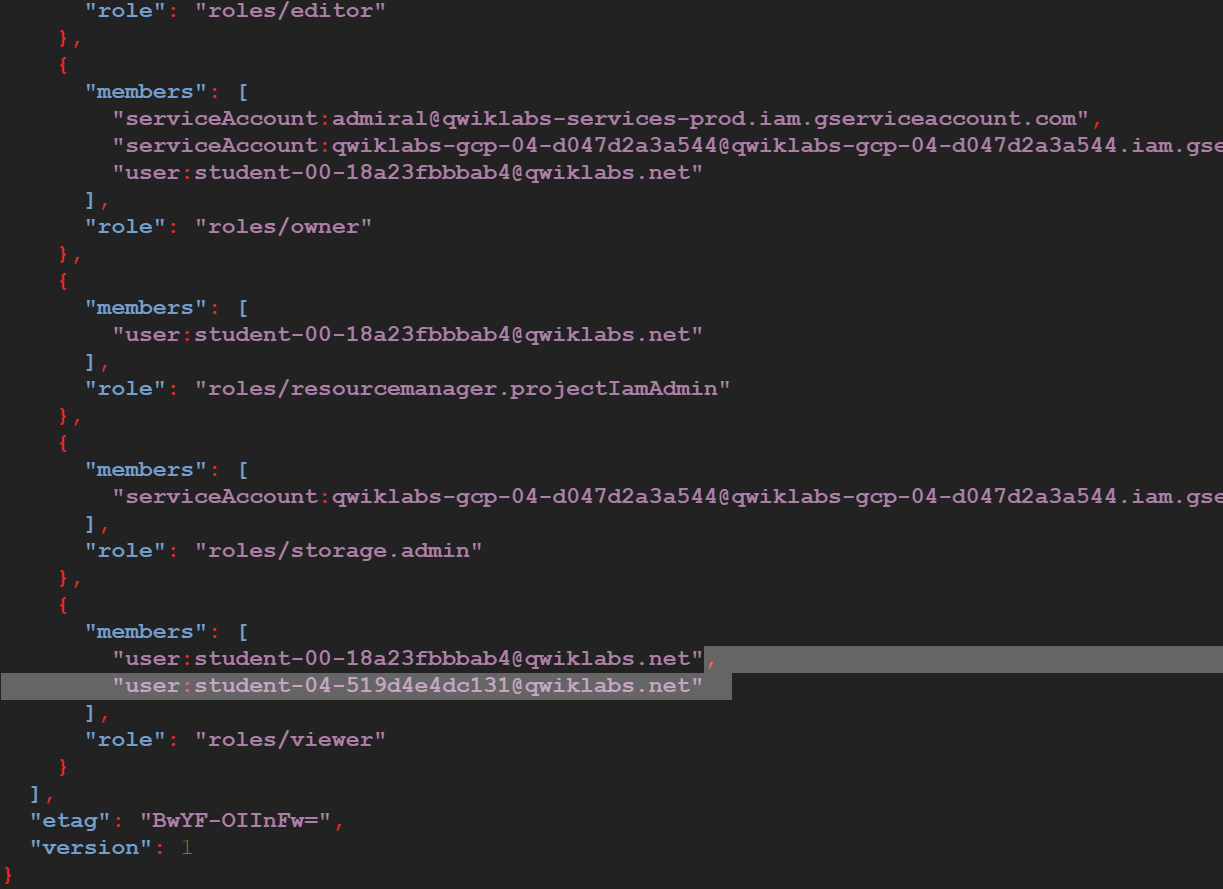
Now apply the new policy:
# edit the policy
gcloud projects set-iam-policy $prj policy.json
All done!